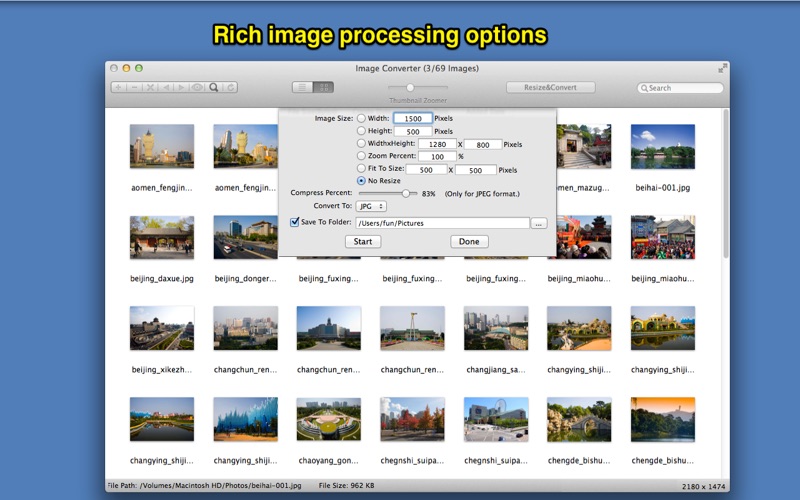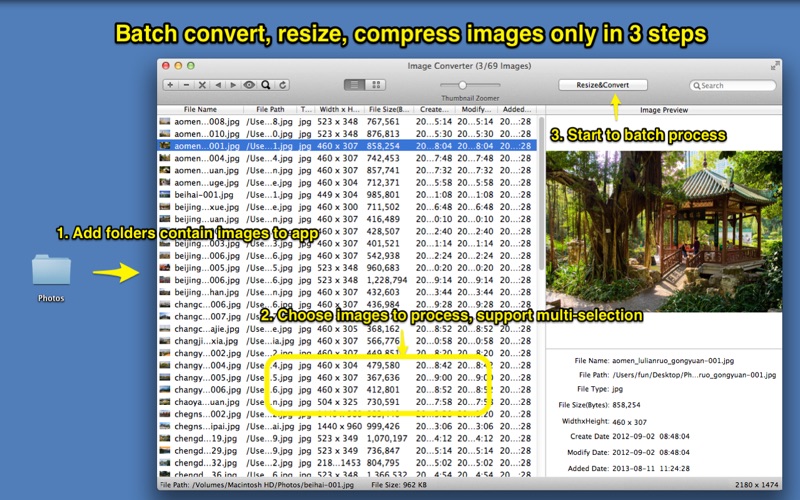
Batch resize&convert&compress images.
[ How to use: ]
1. add images to app and choose image to resize
2. click "resize&convert" button
3. do some resize&convert settings
4. if you want to save the resized&converted image to other folder, please check "save to folder" option and choose a target folder. otherwise , the app will resize&convert the original files
5. click "start" button to start resize&convert
[ Key Features: ]
* Batch resize images to specified width, height, width+height, fit to width+height, specified percent of original size.
* Batch convert images to specified format, including JPG, JPEG, ICO, GIF, BMP, PNG.
* Batch compress image, reduce image size greatly.
[ Contact : ]
Email: [email protected]